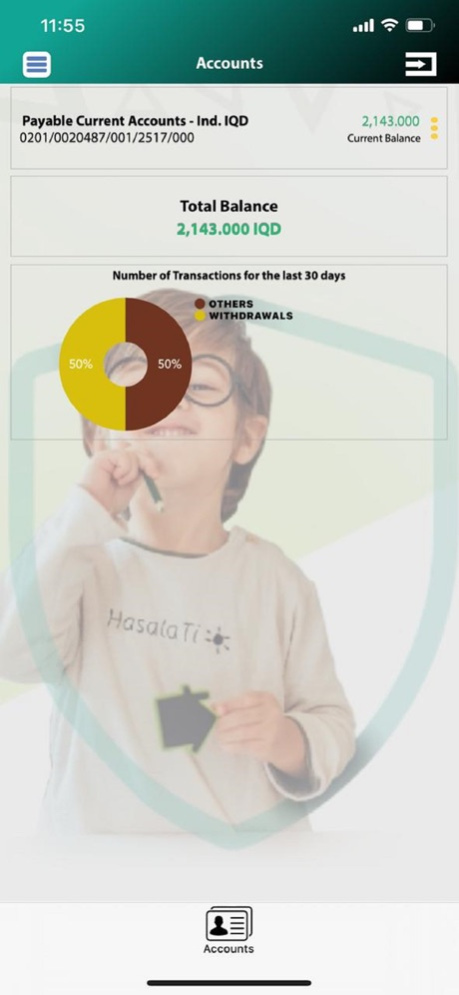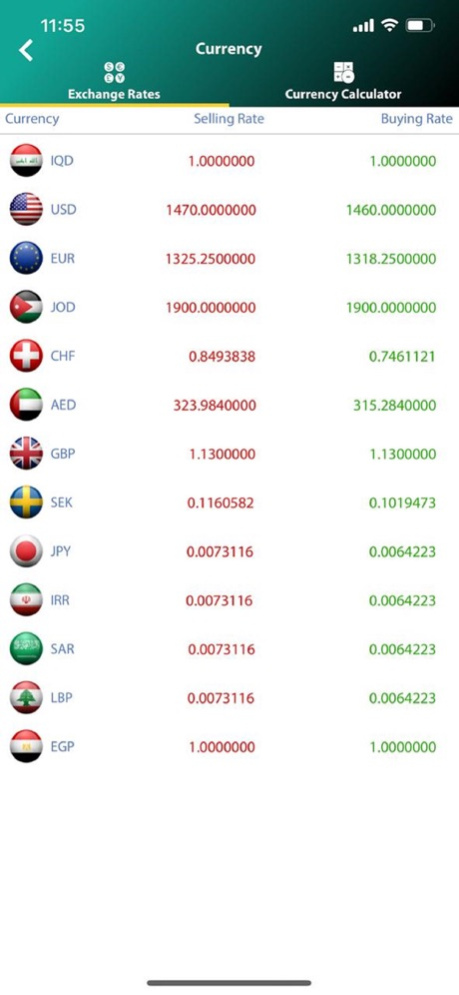Al Mustashar Islamic Bank 1.1
Free Version
Publisher Description
Al Mustashar Islamic Bank keeps abreast of the latest technological and technological developments in the banking world to provide you with a new way to complete many banking transactions quickly and easily, and through your smart phone to save you more time and effort.
Al Mustashar Islamic Bank is a unique banking service that offers many banking services such as bank account inquiries, financial transfers between your accounts and other Al Mustashar Islamic Bank customers
مصرف المستشار الأسلامي يواكب آخر التطورات التقنية والتكنولوجية في عالم المصارف ليقدم لك أسلوباً جديداً لإنجاز العديد من التعاملات المصرفية بكل سرعة وسهولة، ومن خلال هاتفك الذكي ليوفر عليك المزيد من الوقت والجهد.
" Al Mustashar Islamic Bank" هي خدمة بنكية مميزة واستثنائية تقدم العديد من الخدمات المصرفية مثل عمليات الاستعلام عن حساباتك البنكية، والتحويل المالي بين حساباتك وحسابات عملاء آخرين في مصرف المستشار الأسلامي.
Mar 31, 2022
Version 1.1
Bug fixes.
About Al Mustashar Islamic Bank
Al Mustashar Islamic Bank is a free app for iOS published in the Accounting & Finance list of apps, part of Business.
The company that develops Al Mustashar Islamic Bank is Al Mustashar Islamic Bank. The latest version released by its developer is 1.1.
To install Al Mustashar Islamic Bank on your iOS device, just click the green Continue To App button above to start the installation process. The app is listed on our website since 2022-03-31 and was downloaded 1 times. We have already checked if the download link is safe, however for your own protection we recommend that you scan the downloaded app with your antivirus. Your antivirus may detect the Al Mustashar Islamic Bank as malware if the download link is broken.
How to install Al Mustashar Islamic Bank on your iOS device:
- Click on the Continue To App button on our website. This will redirect you to the App Store.
- Once the Al Mustashar Islamic Bank is shown in the iTunes listing of your iOS device, you can start its download and installation. Tap on the GET button to the right of the app to start downloading it.
- If you are not logged-in the iOS appstore app, you'll be prompted for your your Apple ID and/or password.
- After Al Mustashar Islamic Bank is downloaded, you'll see an INSTALL button to the right. Tap on it to start the actual installation of the iOS app.
- Once installation is finished you can tap on the OPEN button to start it. Its icon will also be added to your device home screen.